Groups
Membership
Typically, a group admin would create a new group whenever there is a new project, a new team, a new role, or any other unifying development that needs to engage a defined set of users. Creating a new group is effortless, and adding site users into the group is nearly so. The main group page provides access to all of the content of the group — FAQs, Forums, Pages, Documents, Events/Calendars, Member Rosters, Messages, and potentially other custom tools. On the main group page is also a collation of new content over a user-selectable interval. The default is one week, but a group member can easily select one day to one year and see in a glance everything that has happened in the group during that time. Each item in these lists provides a direct link to that item so that users can quickly drill down into whatever it is that was done. |
Subgroups
Every group can have multiple subgroups, which are useful for specialized tasks of select member subsets within a group. For example, a “Board” group might have subgroups for various committees — like “Finance” and “Rules” for instance. Each subgroup functions identically to a group with all of the various platform tools, but access is restricted to that subset of group members who belong to the subgroup. |
The combination of Groups and Subgroups provides an expressive but simple way to organize people into whatever tasks they need to accomplish. The tools keep all activities cleanly separated yet make it easy to stay current and informed.
Collaboration
Created: September 15, 2009 19:46
Last updated: March 08, 2010 18:23



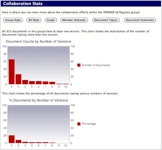
Comments
No comments yet.
To comment, you must log in first.